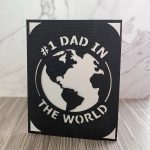Make A Fathers Day Card In 5 Minutes
Fathers Day is coming up and it’s time to think about some card ideas. This year, skip heading to the store. Instead, save yourself some money and make your own DIY Fathers Day Card with the Cricut Joy.
Yield: 1 Card
Equipment
- Cricut Joy
- Tool Scraper
Materials
- Cricut Insert Card Set
- Cricut Joy Card Mat
Instructions
- Open the Cricut Joy App on your phone (or the design space app on your computer).
- Make sure your machine selection is set to Cricut Joy.
- Navigate to categories for "Cricut Joy Insert Cards" and search for "dad" or "father" to narrow down your results.
- Choose a design - my card shown uses the "Greatest Dad In The World" design, which was chosen by my son who is obsessed with space.
- Select finished card size (the Cricut card sets were the medium size - you can confirm yours by lining it up on the card mat).
- Click Make It button.

- Select which cutting mat you are using - in this case we are using the Cricut Joy Card Mat.
- Check that the fine point blade is installed - this card does not require any markers or other tips.
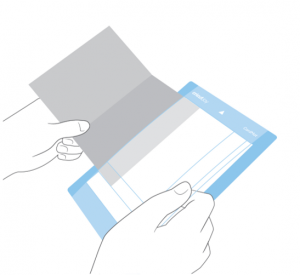
- Slide the card into the card mat. The top sticky sheet will go in the card opening. Make sure its lined up and sticking to the mat in the top left corner. Run your hands over the card to make sure it is sticking well.
- When the white light on the machine is flashing, load the mat.
- In the app - select "go".
- Once cutting is complete, select "unload" on the app.
- Carefully lift the cut card from the top sheet and slide the card out from the mat.
- Remove leftover pieces of cardstock with the scraper tool.
- Add the insert by tucking in the corners to each corner tab.
- Optional: use glue to adhere the card to the insert (this may perfect the look depending on the design may or may not be needed).