
“Learning to write programs stretches your mind and helps you think better, creates a way of thinking about things that I think is helpful in all domains.“
-Bill Gates
It seems like coding skills are all the rage in kids games these days. To be a win with the parents it has to be educational and fun. Osmo is an ipad app that uses a mirror over the camera to intereact with physical pieces and “see” them on the screen. I have heard of the app but was hesitant on the price, so when I got a chance to get a set to review for a separate site I jumped at the chance to try it out. I ended up liking it so much I wanted to write about it here in case anyone else was debating the purchase of the Osmo kit.
Immediately after opening the box and setting it up my boys got right into the Tangram game. I was impressed with how easy it was to setup and for the boys to play. We struggled a bit to learn the perimeter of the space that can be viewed by the camera. It prompted us to move the shape a couple times.
Another game my boys loved was the coding. The twins are a bit young for this (5 years old) but they got the general concept. Jett (7 years old) loved the game. Its basically a video game with a character that moves based on commands you give it. Rather than pushing buttons to make a character run you set up a pattern. For example: Move up 1. Right two. Go. Up one. Go.
So your kids aren’t going to be coding sites and running the internet after playing the Osmo coding app, but the general idea is there. They are learning the basics of the “language”.



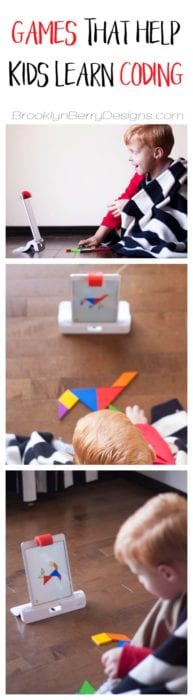

Leave A Reply!