Do you love the small and simple Cricut Joy but wish it had a larger cutting area? You need to see the new Cricut Joy Xtra! It is so easy to use and offers even more features than the original Cricut Joy.

If you saw the newest release of the Cricut Joy Xtra you may be wondering what this machine is all about. Is this the right cutting machine for you? We are here today to deep dive into this small and mighty machine and discover just that. If you need it.

Anyone who has been here for a while knows that I am a huge fan of Cricut products. My craft room contains most of the machines and tools, I use them often and make items for friends all the time. When the Joy Xtra came out I wanted to know what was different about it and thought I would share my thoughts in case someone else was wondering the same thing.
To learn the intricate details about the Cricut Maker, Cricut Explore, or Cricut Joy you can check out my reviews of each of those Cricut machines.
All About The Cricut Joy Xtra + unboxing
What comes in the box?
Your Joy Xtra comes in a box with a Cricut Joy pen, power cords, mini weeding tool, and an envelope with everything you need to make your first project. This also includes step-by-step instructions and materials to walk you through the how to use everything.
My Joy Xtra did not have a cutting machine mat, so I needed to pick one up. I highly recommend getting a bundle package as they have amazing prices and include a good amount of materials to get you started.
The original cricut joy has just one button on the machine, making it very beginner friendly. The Joy Xtra kept that simple feature. This makes it a great machine for a very beginner crafter to use. Anyone can do it!
The compact size of the original Joy machine made it so simple to craft in a small space. At the time I just wished it could cut 8.5 x 11 paper so it could cut stickers. This is where the new machine – the Joy Xtra is the Goldie Locks of Cricut machines. Its just right.

What tools work with Cricut Joy Xtra?
The Cricut Joy Xtra (as well as the original Joy) use the Cricut Joy Fine-point blade and housing, the cricut joy foil transfer tool, and the cricut joy pens and markers.
What mats work with Cricut Joy Xtra?
There are three cutting mats that work with the Cricut Joy Xtra. The Cricut Joy Xtra™ Standard Grip Machine Mat, the Cricut Joy Xtra™ Light Grip Machine Mat and the Cricut Joy Xtra™ Card Mat, 4.7 in x 6.6 in. These are sold separately.
You can also use smart materials without a cutting mat.
Which Materials does the new cricut joy extra cuts?
The new cricut joy xtra cuts smart materials made for the Joy Xtra. It’s best feature is how great it is with print then cut, including the new printable materials like the new printable sticker paper. Other new products that work great with this tool are the printable iron-on,
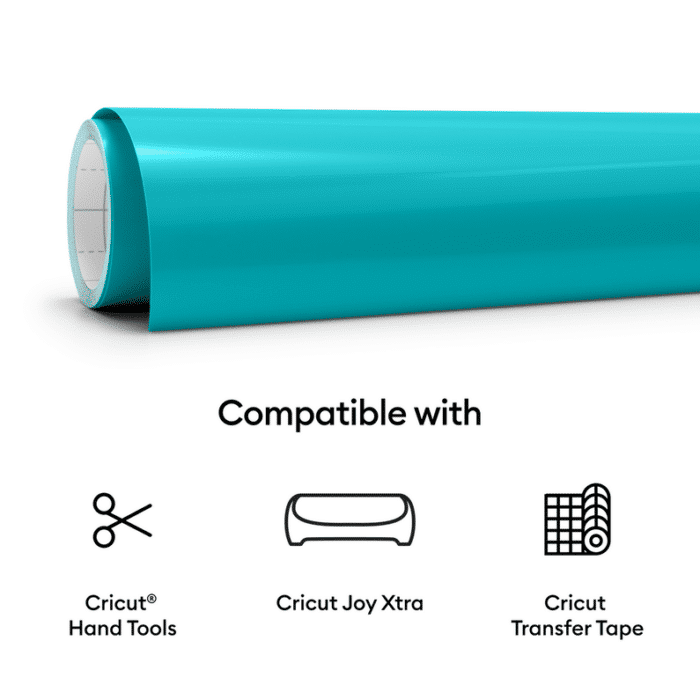
Different materials in can be cut include:
- smart vinyl
- iron on vinyl
- Printable Vinyl
- Printable Waterproof Sticker
- Printable Waterproof Holographic Sticker
- Insert Cards on the card mat
Is the Cricut Joy Extra easy to use?
What I love the most about Cricut products is that they are so easy to use. There are step-by-step instructions, videos, and support for any question you may have. OR ideas for unconventional ways to use your cricut, like using the cricut for tying flies!
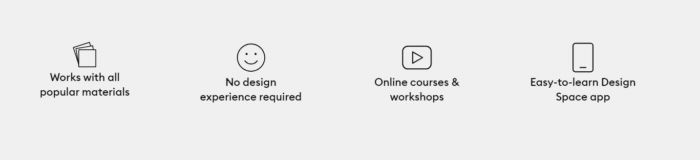
How much does it cost to use?
After the initial machine purchase, you will be buying materials to cut, which would be vinyl, iron-on vinyl, cardstock, or sticker paper. Eventually, you will need replacement cutting mats and blades. There are ways to make these last for a long time and this is a once a year purchase for myself. Just watch for the sales!
Do I need to pay for a subscription?
No, but you may want to! If you are doing projects often and like to have access to a large library of images, the Cricut Access membership is a great idea. Its like Netflix in that you pay for the monthly subscription and you can use an extensive library of images and ready to make projects. As long as you are a member you can use these and once your membership lapses they will not be available.
Can I use my own designs?
Of course. And this is my absolute favorite thing, I love to design my own images. You can upload a SVG file, png file, or jpg file to the Cricut Design Space program. I would suggest png files or SVG files for the absolute beginner. These can be found online.
More Frequently Asked Questions:
The Cricut Joy Xtra weighs 6.03 pounds, which is 2.73 kg. The overall size is 12.48 inches wide, 4.46 inches long, and 5.87 inches high (31.71 cm x 11.32 cm x 14.91 cm).
Cricut Joy Xtra can use the print then cut feature. It can cut up to 8.5 inches wide, which is perfect for a sheet of sticker paper.
The blades, tools, and accessories are the same for both machines. The cutting mats are different sizes which makes them unique to each machine.
Cricut Joy Xtra smart cutting machine
Blade + housing
Power Adapter & Cord
Cricut Joy Fine Point Pen (0.4 mm)
Mini Weeder
Free trial membership to Cricut Access (new subscribers only)
50 Ready-To-Make projects online
Materials for practice cut
Bonus materials
Welcome Card
User Guide & Safety Instructions
Warranty document
What you need
Compatible computer or mobile device*
High speed internet connection*


Leave A Reply!