I love when a simple piece of technology makes your day to day work so much easier. I recently got to try out the new Sprout by HP with its amazing capabilities. 
The computer can function as a traditional computer – a large touch screen monitor, mouse and keyboard. But the features that set it apart include an overhead 3-D scanner and touch screen mat that allow you to capture an image of an object without having to flatten it. I immediately put the Sprout to work for a design and materials board for a client. Tiles, personal objects, wallpaper, fabrics, and any material you would want to share are easily scanned in and can easily be adjusted.
I immediately put the Sprout to work for a design and materials board for a client. Tiles, personal objects, wallpaper, fabrics, and any material you would want to share are easily scanned in and can easily be adjusted.
The software allows you to add images from the internet, files from your computer, and you ‘captured’ items and allow you to put them all together to create a project unlimited in its possibilities!
Here is the design board that I made: 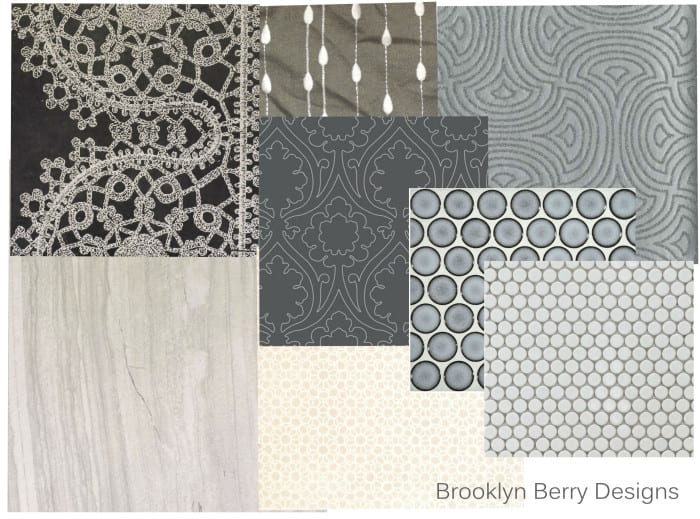
I could easily share the scanned images, and add text to the board. I love how much time it saved me, and how much control I had over the end result! The program is so much easier to use than photoshop or illustrator, and allows for more options and ideas. I haven’t used my scanner or hardly even a camera for design boards since using the Sprout!



Leave A Reply!