Sew Doll Clothes With Cricut Maker

The Cricut Maker can cut fabric
Sew Doll Clothes With Cricut Maker
Last year when the Cricut Maker was announced I knew it would be perfect for cutting out small sewing patterns I could immediately see how easy it would be for beginners to sew doll clothes with the Cricut Maker. Did you know that the Cricut Maker has a rotary blade to cut virtually any fabric without backer? Even better, Cricut Design Space has over 500+ digital sewing patterns and quilt blocks available from Simplicity®, Riley Blake™, and more (sold separately). Not having any daughters (I have 4 crazy boys that don’t play with dolls) the idea left my mind, but not for long.
Changing doll outfits is most of the fun
Shortly after the Cricut Maker launch I was gathered with my cousins and all of our children, and I got to play dolls with my little cousins. I noticed that they loved changing the dolls clothing, and the set of dolls that had more outfits got played with the most. The idea struck to make them a set of clothes for each girl to have. I was so excited to sew girly things!
If you are looking for beginner sewing projects to teach kids to sew or a handmade gift idea to get started on, doll clothes are the way to go. Here is how to begin sewing doll clothes.


- Dress Pattern
- Shirt Pattern
- Cricut Maker
- Pink Fabric Cutting Mat – 12×24 (bonus! its the same price as the smaller size)
- Washable Fabric Pen
- Sewing Machine
- 1/2 yard fabric
- Hook & Loop tape
- Elastic
- Rotary Cutting Kit – this is my favorite accessory for sewing with the Cricut Maker.
Get the PDF Instructions for the dress pattern here
Instructions
Start with fabric. If you use the Cricut fabric sets they come precut to fit perfectly on the mat. If you are using fabric from your own supply, I highly recommend the new rotary cutter and mat set to cut your fabric to fit the cricut cutting mat. It makes cutting fabric so easy, no math involved!
Tip: Place fabric pretty side down on the cutting mat so that the fabric pen draws on the back of the fabric
The Simplicity patterns are already loaded into Design Space (the links I shared above open straight to the pattern page). Make sure to select the material that you are cutting, load the fabric pen, and start cutting.

When you are finished cutting you can gently lift the fabric pieces from the mat. Removing the outside pieces is so satisfying.
When you first open the pattern, a link to PDF instructions is available to open. Keep it ready or print it out for reference as you sew.
Mix and match your fabrics, and repeat as often as you like! This shirt is really basic, but works well with everything. You can add iron-on vinyl to customize shirts too!
 These dolls are wearing shirts from the same doll baseball tee pattern. Different fabrics and the addition of an iron-on design make these shirts look very different)
These dolls are wearing shirts from the same doll baseball tee pattern. Different fabrics and the addition of an iron-on design make these shirts look very different)
My niece was so excited to dress up in matching outfits with her doll (and also let me borrow her to try on the clothes). Girl crafts are just so fun to make!
[bscolumns class=”one_half”] [/bscolumns][bscolumns class=”one_half_last_clear”]
[/bscolumns][bscolumns class=”one_half_last_clear”]  [/bscolumns][bscolumns class=”clear”][/bscolumns]
[/bscolumns][bscolumns class=”clear”][/bscolumns]
This is a sponsored conversation written by me on behalf of Cricut. The opinions and text are all mine.
Pin for later:
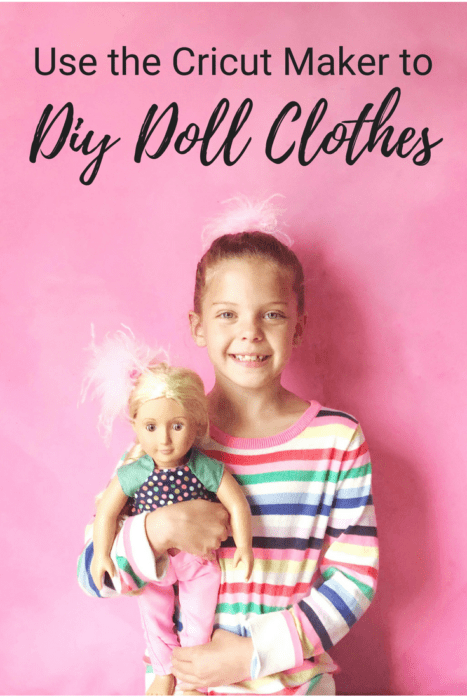
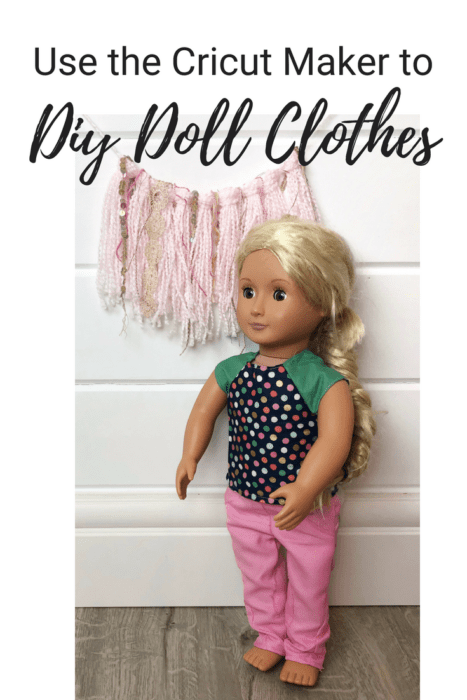
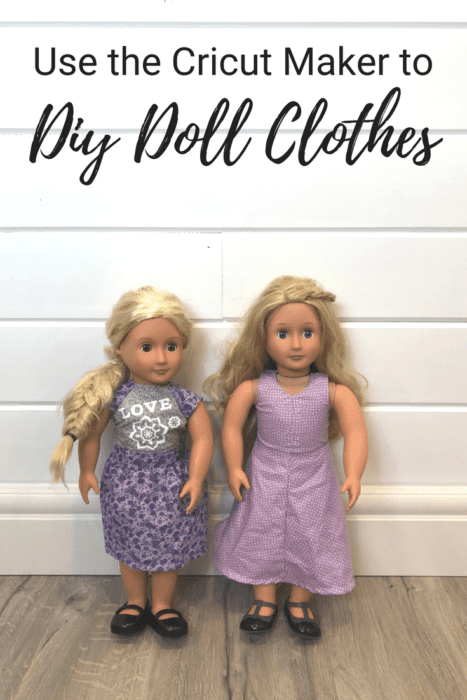

Comments & Reviews
Adriana says
Hello Brooke,
I am a newbie and I am not sure what I am doing wrong, but the links just take me to the cricut page. What do I need to do to get the pattern for the dress.
Tanx
Adriana
Brooke says
Thats ok! I think Cricut design space has changed their files around a bit. It should be in their files under sewing, or projects for the Maker. Let me see if I can find it and I will update the post.