Like most busy moms I like a simple Valentine’s Day card that is cheap and easy to make. This card used a new (to me) material combination – iron on vinyl on card stock. I chose this option because I have a lot more patterns in my iron on vinyl stash compared to my card stock stash. It worked out great and was a great opportunity to use some smaller scraps of patterns iron on vinyl. This project could just as easily be made with adhesive vinyl or another layer of cardstock.

HEART CARD SUPPLIES
- Card stock in various shades of red and pink (I used this sampler in color Light Pink, Rose Pink, Dark Pink, Carnation, Red, Brick Red)
- Glue (I used a glue stick but should use this glue instead)
- SVG Cut Files (download at the bottom of this post)
- Patterned iron-on vinyl (optional)
- EasyPress Mini (optional – if using iron on)
- Cricut Explore
- Scoring Wheel

HEART CARD DIRECTIONS
Valentines Heart Card
Equipment
Materials
- Patterned Iron-on vinyl
- Cardstock
Instructions
- Upload SVG to Cricut Design Space – a full tutorial on how to add svg files to Cricut Design Space here.
- Make It – Once your design is ready, click make it to show your design on the cutting mat. If using a Maker it will prompt you to select your materials. Once selecting you will see a preview of the cutting mat. Here you will make sure to mirror the design for using iron-on vinyl. If you are using a scrap piece of vinyl you can re-position the design on the cutting mat to best utilize the material. If using an Explore Air machine you will turn the dial to the iron-on vinyl. Place the iron-on vinyl shiny side down on the cutting mat. Load into the machine and press the blinking go button.
- Cut And Weed – When the cutting is finished the load / unload button will flash. Unload the cutting mat and weed the unwanted vinyl from the design. There will be a plastic sheet on the bottom that will keep your design in place. It will appear backwards at this point, which is correct. Once the design is ready you will flip it over and place it onto your item with the clear plastic sheet on top. Warm your EasyPress to the correct settings for your project. You can find the recommended EasyPress Settings here.
- Press iron-on with easy press mini – adhere to the heart card.
VALENTINES DAY IDEAS
- Stuck On You – Valentines SVG
- I Love You A Sloth – Valentines SVG
- Black white and gold Valentines Party
- Free Valentines Printables
Helpful Tutorials:
- How to upload an SVG to Cricut Design Space
- Cricut Tips and Tricks – Hacks You Need To Know
- Cricut Explore VS Maker – which do you need and why?


Looking For A Crafty Friend?

Download SVG Files Here
SVG files are free for email subscribers! Enter your email and the form to download your file will appear.

Instructions: the free svg file will open in a google drive file. You do not need to ask permission to edit the file, simply click the arrow pointing down image in the top right corner of the screen. This will download the image right to your computer. If you cannot see any icons in the top right corner, simply move your mouse to the corner and they will appear.
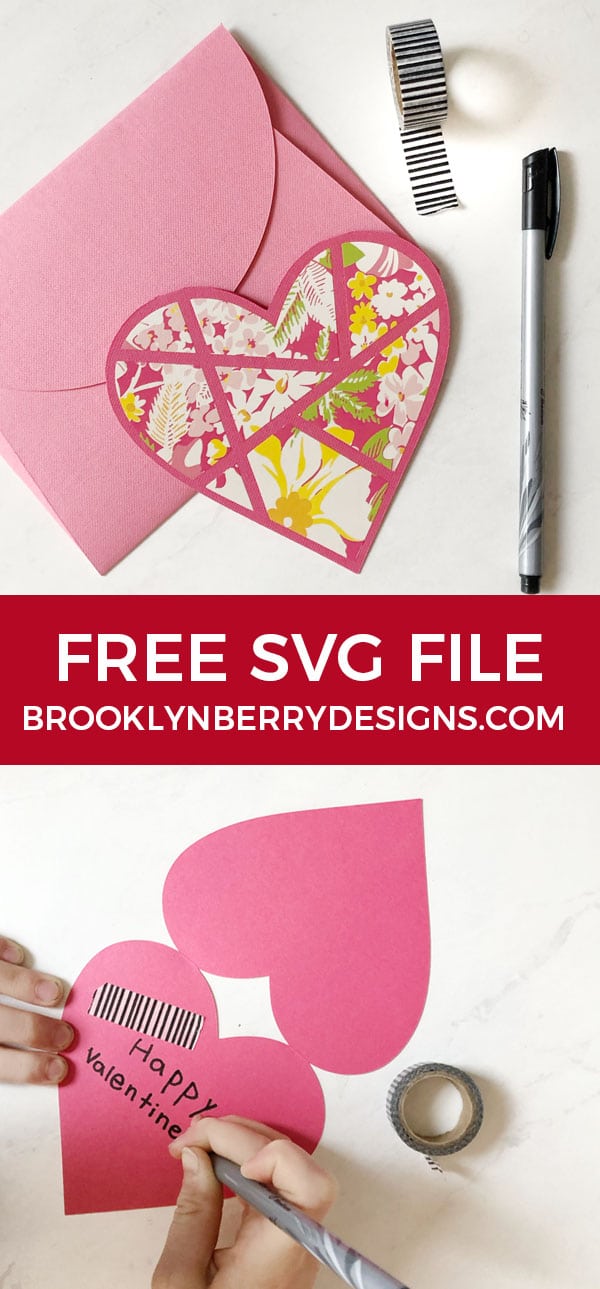

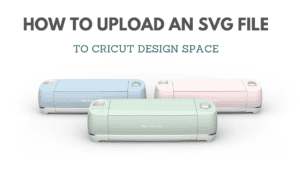



Leave A Reply!