Cricut has released four new tools for the Cricut Maker QuickSwap system. Now you can deboss, engrave, perforate and make wavy edges! Keep reading to find out what each blade can do and get project ideas for each one.
New Blades for the QuickSwap System
Cricut recently added some new tools and blades to be used with the Cricut Maker machine! These blades are part of the QuickSwap system which allows you to buy one blade housing and just add on whichever of the blade tips you want to interchange.

What is so exciting about these new Maker tools? Well, mostly its the expanded project options that are available to you! Here are some details about each blade and what it can do.
Looking for more project ideas to use with these QuickSwap tools? There are now new projects featuring these tools added in Design Space with most being included with Cricut Access.
QuickSwap System
Included with the Cricut Maker is a fine-point blade and the rotary blade for cutting fabric. The knife blade is available as a separate purchase and has its own attachment.
All other blades and tips available are part of the QuickSwap System. That includes the scoring wheel, double scoring wheel, perforation blade, wavy blade, debossing tip, and engraving tip!
To swap any blade in the QuickSwap System just press the top of the housing to release the attachment. Easily swap blades and attach by pressing the top and releasing once the blade is in place!
Basic Perforation Blade

The perforation blade can be identified with the number 11. This blade will create uniform perforated lines for tearing paper cleanly. This blade would be great to use for projects including booklet pages, raffle tickets, journals, or take a number type signs.

The Cricut perforation blade is $49.99 for the blade and housing, or $24.99 for just the tip. View the Basic Perforation Blade + QuickSwap™ Housing.
Fine Debossing Tip

The debossing tip has the number 21 on its blade. The debossing tip can create crisp and detailed designs onto thicker paper using a rolling ball to press into the paper. This adds dimension and visual texture to cards, tags, and more. I really like the way the debossing looks on the metallic foil posterboard.

The Cricut debossing tip is $44.99 for the blade and housing, or $24.99 for just the tip. View the Fine Debossing Tip + QuickSwap™ Housing here.
Wavy Blade

The wavy blade is marked with the number 31. This blade will cut a decorative wavy edge to your designs. It can be used on vinyl, iron-on vinyl, cardstock, felt, or fabric. It would be perfect for gift tags, envelopes, invitations, cards, or any time you want a styled edge.

The Cricut wavy blade is $44.99 for the blade and housing, or $24.99 for just the blade. View the Wavy Blade here.
Engraving Tip

The engraving tip is marked with the number 41. The engraving tip can engrave metal sheets, soft metals, leather, acrylic, plastic, and more.

The Cricut engraving tip is $44.99 for the blade and housing, or $24.99 for just the tip. View the Fine Engraving Tip + QuickSwap™ Housing here.

Looking For A Crafty Friend?

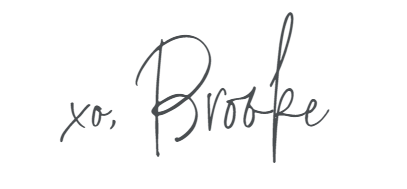
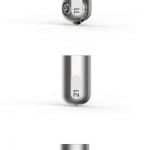









Leave A Reply!