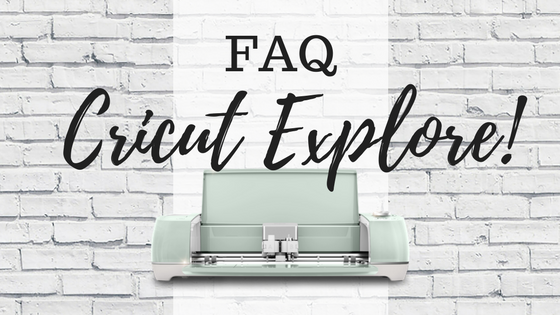Patterned Iron On Vinyl
Have you seen the new Patterned Iron On vinyl from Cricut? There are so many cute sets of patterns and I have so many projects in mind to make with them. I figured spring would be a great time to use pink so I was excited to order the pink floral patterns.
As a mom to 4 boys you have to take the rare opportunity to use pink whenever you can! This spring colored pillow is perfect to add some fresh colors to brighten your home for the sunny spring weather. Here is how I used the new Patterned Iron On Vinyl to create this spring pillow.


These are the supplies you will need to make this project:
- This design file
- Patterned Iron On Vinyl (I used the bloom pink set)
- Cricut Expore Air (or the Maker)
- Cutting Mat
- Cricut EasyPress
- EasyPress mat

This project is really simple to put together, the part that makes it special is the patterned iron on vinyl. Just remember to cut with the pretty side down on the cutting mat and mirror image your design before cutting!
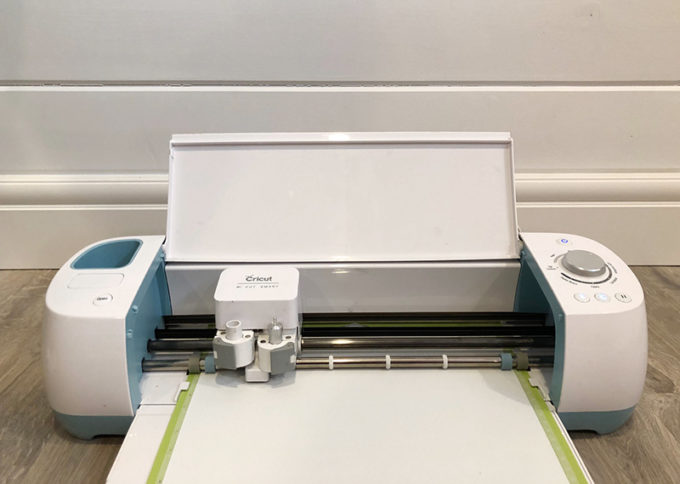
Tips For Using Patterned Iron On Vinyl:
- do not layer Patterned Iron On vinyl. If you want to combine materials try using the knockout method (tutorial is in the works).
- EasyPress Heat Settings – 340 F for 50 seconds on the front and 15 seconds on the back. Let it cool completely before peeling.

The EasyPress Mat
I have mentioned how much I love the easy press (see EasyPress details here) and I just got my EasyPress mat that I got the chance to use at the Cricut Maker and EasyPress launch). The EasyPress mat is a soft, flexible mat that helps create the ideal iron-on transfers with the Cricut EasyPress. The EasyPress mat has layers of materials designed to direct heat to the design and protect your work surface from heat damage. The size is designed to work perfectly with the EasyPress, which makes it easy to store and use in your crafting space.



Do you love your Cricut machine too? Check out all my Cricut Projects here.
This is a sponsored conversation written by me on behalf of Cricut. The opinions and text are all mine.
Pin For Later: